How to Log in with Google / Import Google Classes
Is your district using google classroom? You can easily import your classes into Defined STEM with a few clicks.
Note: This document assumes you already have Google Classroom classes setup with students
- Log in using Google – Go to https://app.definedstem.com to log in and click the Google Login button
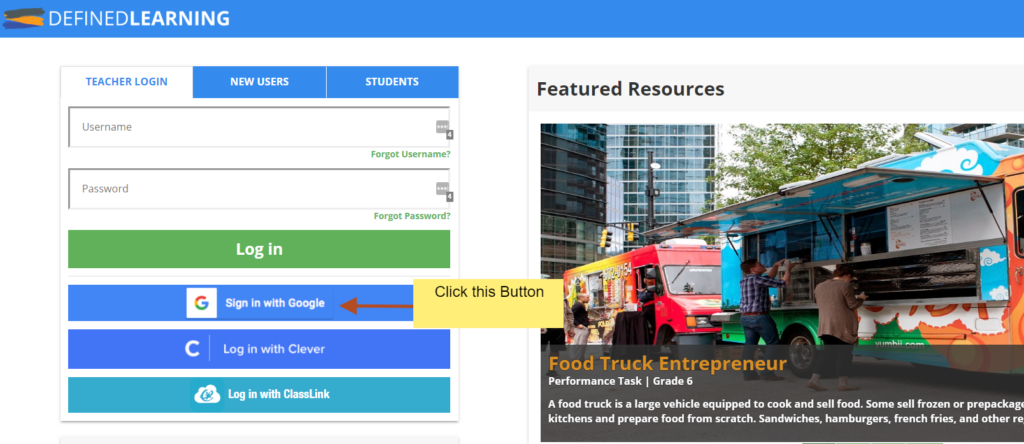
- Go to My Classes
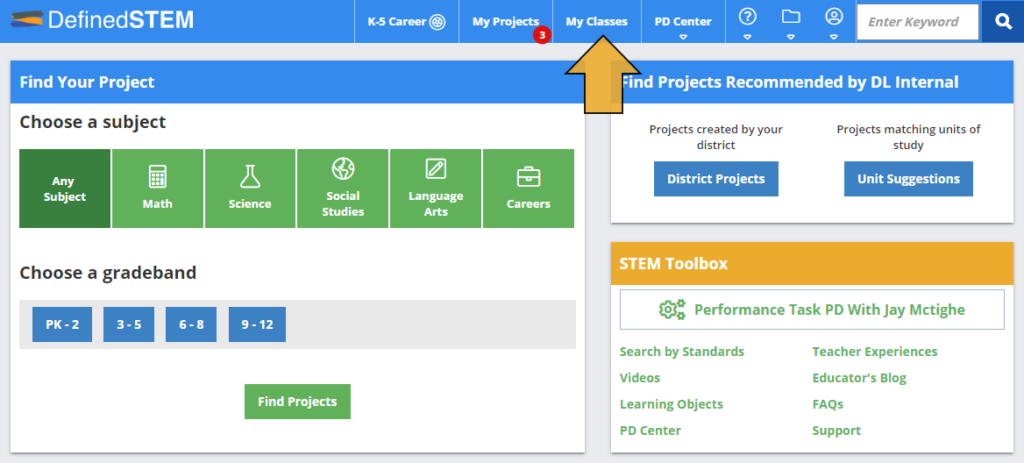
- Click Import Classes – Google Classroom may ask for permission to grant classroom access to Defined STEM. Follow the prompts as required.
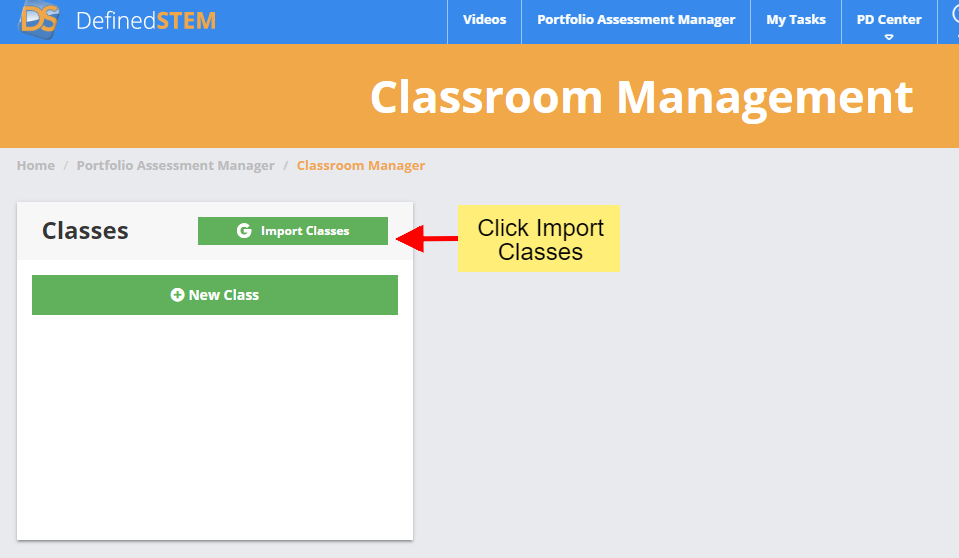
- Choose the Class(es) to import – A list of
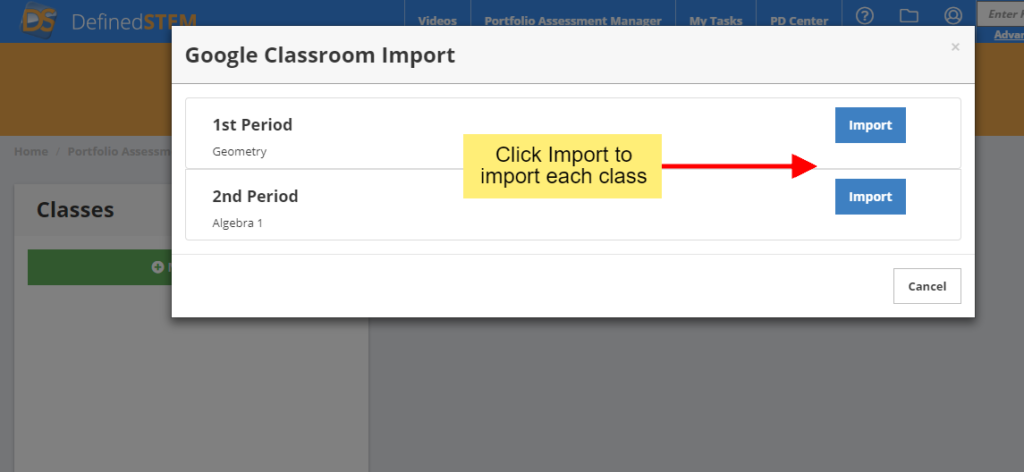 list of your Google Classroom Classes should show up here.
list of your Google Classroom Classes should show up here.
- Verify the class imported correctly – Once everything looks right, you are able to assign directly to these students in the assign/share step of the project.
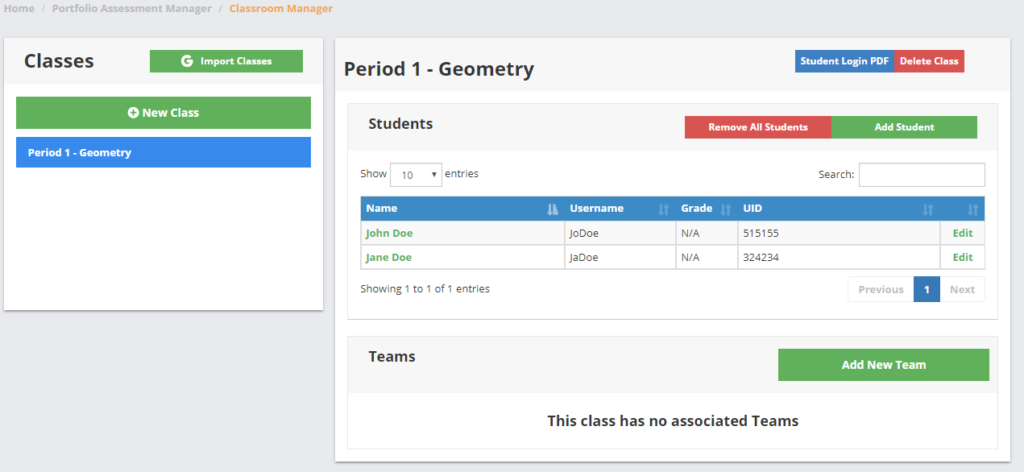
- You are done! Your students can now access their projects by logging in via Google at the student URL shown at the top of your My Projects.

