CCPS
Getting Started

Welcome CCPS Educators!
The contents below will help you get up and running with real-world Project Based Learning from Defined Learning, and help you create an engaging environment for your students that empowers them to build the knowledge and skills necessary to thrive in college, careers, and life.
Why Defined Learning?
In order to prepare students for the future, they need to be engaged with lessons that are relevant, encourage critical thinking and collaboration, and provide an authentic assessment of their understanding. While Jump Start is designed to support struggling students with the acquisition of critical skills necessary for success at the next grade level, Defined Learning will provide them with the opportunity to engage in high interest projects that require collaboration and the application of learning to solve real world problems.
A message from Superintendent Dr. Kamela Patton
How will teachers and students use Defined Learning?
One hour a day has been scheduled for project-based learning via Defined Learning. Students will be assigned one project per week and teachers will determine which students will work together and will utilize the resources within Defined Learning to support instruction.
Scope and Sequence
| Grade | Week 1 | Week 2 | Week 3 | Week 4 | Optional |
|---|---|---|---|---|---|
| 3 | Smart Products, Smart Consumers | Backpack Design | Animal Adaptations | Weather Reporting | Lemonade Stand |
| 4 | Smart Products, Smart Consumers | Backpack Design | Restaurant Owner | Classroom Design Specialist | Physical Trainer |
| 5 | Smart Products, Smart Consumers | Backpack Design | Student Conservation: Rain Gardens | Government Official: US Constitution | Classroom Design Specialist |
How do I access Defined Learning?
You will find the Defined Learning icon in the Resources section of Canvas. After clicking on the Defined Learning icon, you will select Log In with Clever. This will take you to the Defined Learning platform. You will also be able to access all CCPS projects under the District Projects button.

To get you started, here is brief overview video from the Defined Learning team.
Step-by-Step Video Tutorials
Here are some short tutorials to help you navigate Defined Learning. Please begin with Module 3 since we have already selected and customized projects for your use.
Student Dashboard Tutorial
We also have Online Professional Development Modules featuring Jay McTighe available for you to take at your own pace located in the Resources area after logging in.
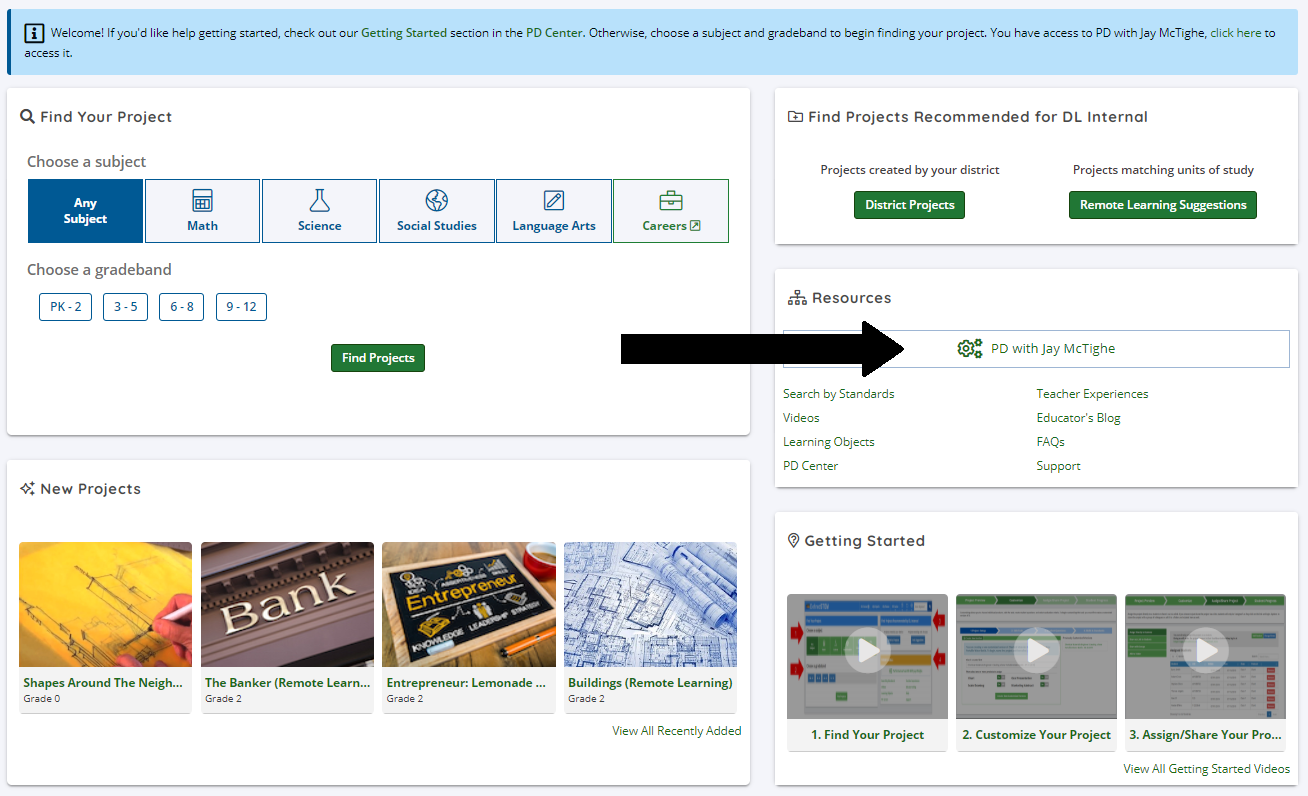
Support:
Please feel free to contact our Support Team at (888) 759-5020 or info@definedlearning.com if you are in need of any assistance.

